Tips
Glo Data Plans 2020: Price and Activation Codes

Glo Data Plans 2020: Price and Activation Codes
Glo is the only Nigerian-owned telecom service and one of the largest data providers in the country. As the countries very own telecom service, they tend to offer the cheapest data plans compare to MTN, Airtel, and 9mobile.
Although Glo is the grandmaster of data, some users have complained about their poor network coverage in some areas, especially areas that have a shortage of their network satellite pole but Glo is working tirelessly to make sure they reach out to those areas and with the introduction of their 4G LTE which offer superfast connectivity, it has gone a long way in solving that issue.
In this article, I will be walking you through different Glo data plans currently available to their subscribers, so if you are seeking such information, you are at the right place but before we go into that, let’s see how you can subscribe to Glo data plans.
How to Subscribe To Glo Data Plans
There are different ways you can subscribe/purchase Glo Data Plan which includes:
- By using their USSD code *777#, which is very fast and convenient to purchase any of your favourite data plans.
- By using Glo Café App. Why this method is somehow inconvenient is because you must have data already to access the app, so I advise you use the first method.
- By purchasing directly through their High-Speed Internet (HSI) Portal. The Site also allows you to view your data usage, share and gift data and the beauty of it is that you can view the portal without having data on your SIM.
Glo Data Plans, Prices, and Activation Code
Glo categorized their data plans into different categories so you can easily locate the one that best suits you. These categories include Daily/Weekly Data, Monthly Data, Mega Data, and Special Data and they are very affordable.
Daily / Weekly Plans
[table id=15 /]
Night Bonus – 12AM to 5AM
Monthly Plans
[table id=16 /]
Night Bonus – 12AM to 5AM
Mega Plans
[table id=17 /]
Special Plan
Special Plan is divide into three sections
Daily Data Splash
[table id=18 /]
Night Data Splash
[table id=19 /]
Night Bonus – 12AM to 5AM
Campus Data Booster
[table id=20 /]
Frequently Asked Questions
How to Check Glo Data Balance
You can simply check your data plan by dialing *127*0#
How to Share Data on Glo
Glo makes it possible for you to share your data plan with your family and loved ones but it is limited to 5 people only. Anyone, who share data get notified via SMS with immediate access to the internet.
Sharing Offline
- To ADD people to share dial *127*01*[friend’s number]# or Send “Share [friend’s number]” to 127.
g. Dial *127*01*0805XXXXXXX# or Send Share 0805XXXXXXX to 127. - To REMOVE people from sharing, dial *127*02*[friend’s number]# OR Send “Remove [friend’s number]” to 127
g. Dial *127*02*0805XXXXXXX# or Send Remove 0805XXXXXXX to 127. - To LIST PEOPLE sharing your subscription, dial *127*00# or Send “List” to 127
- Alternatively, visit glo.com from your device (using Glo SIM) and use the sharing feature
Sharing Online
- You can share online via Glo Café through this Link
How to Gift Data on Glo
To gift data means to buy a data plan and send it to your family and loved ones which is very useful when you don’t want to share your data. Anyone, you gift data will receive it via customized SMS.
Gifting Data Offline
- To GIFT a subscription: Dial *127*[USSD_Plan_Number]*[friend’s number]#
or Send “Gift [friend’s number]” to 127. - Visit hsi.glo.com from your device (using Glo SIM) and use the gifting feature. Customers can also view their transaction history on the portal, generate invoices of their transactions and view the status of all their plans among other things.
Gifting Data Online
- You can gift data online on Glo Café through this Link
-
Tips2 years ago
Shiloh 2022 Programme Schedule – Theme, Date And Time For Winners Shiloh 2022
-
Business & Loans2 years ago
Dollar To Naira Today Black Market Rate 1st December 2022
-
Business & Loans2 years ago
SASSA Reveals Grant Payment Dates For December 2022
-
Jobs & Scholarship2 years ago
Latest Update On 2023 NPC Ad hoc Staff Recruitment Screening
-
Business & Loans2 years ago
Npower Latest News On August Stipend For Today Friday 2nd December 2022
-
Business & Loans2 years ago
Dollar To Naira Today Black Market Rate 2nd December 2022
-
Business & Loans2 years ago
Npower N-Tech Training: Npower Praises Female Trainees
-
Jobs & Scholarship2 years ago
Latest Update On Halogen Cyber Security Competition 2023






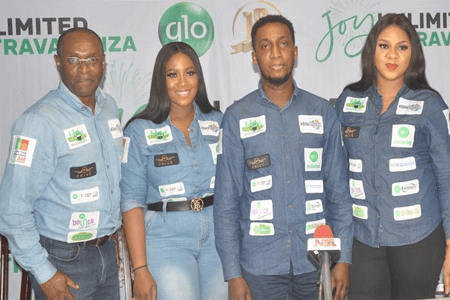























Pingback: Difference and Similarities Between Glo Yakata and Glo Berekete - FlippStack | Tech Solution
Pingback: NIN: Telecom Operators Issued NIMC Enrolment Licences - FlippStack | Tech Solution
Pingback: Glo Unveils Joy Unlimited Extravaganza Promo - All You Need To Know - FlippStack
Pingback: 9mobile Affordable Data Plans 2020: Price, Validity and Subscription Code
Pingback: Difference and Similarities Between Glo Yakata and Glo Berekete Tarrif Plans