How To
How To Monitor And Protect Your Children’s Internet Activities Using Google Family Link
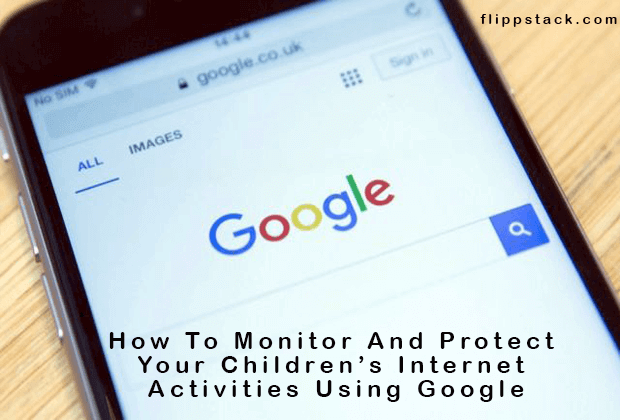
How To Monitor And Protect Your Children’s Internet Activities Using Google Family Link
Following the viral leaked video of the teenage Chrisland Secondary school girl engaging in s*xual intercourse with her co-learners, it’s now highly advisable for all parents to endeavour to monitor and protect their Children’s Internet activities in order to avoid them from being exposed to adult materials online.
It is assumed by many that the little girl learned what she displayed from the internet. well, it’s obvious, looking at how easy it is to access the internet this day.
Parents need to be awake and properly monitor their Children’s activities on the internet, that’s why we have decided to make this article to help parents out there easily achieve that.
The good news is that Google has provided a way in which parents can easily monitor their Children’s activities through their own phones from anywhere known as Google Family Link/Parental Control, which we will be walking you through below.
You may also want to read How to Know Who Called You When Your Phone Was Switched Off (All Networks)
How To Monitor And Protect Your Children’s Internet Activities Using Google Family Link
The below steps will properly guide you on how to set up your children’s phones to monitor their activities online:
1. Register a Gmail account for them with the correct age and with your email as the parent.
2. Install Google Family Link on your own phone.
3. Add their registered e-mail to your Google Family Link.
4. Factory Reset their android device if they already have one then log in to the device with their own Gmail account that is linked to your Google Family Link.
5. If it is a new device, make sure it is their Gmail you use to activate the device.
6. Immediately you carry out steps 4 & 5 above, your phone will get a notification to allow them to activate the device, this is the beginning of you taking control from anywhere.
7. All adult content of any form will never load on their phone.
8. They cannot install anything without your approval remotely from the Family Link.
9. You can lock their device from anywhere.
10. You can set a start and stop time for their device usage, the phone will lock when it gets to that time even if you forget.
11. YouTube will not allow them to see adult content too.
12. There is also YKids, which is YouTube for Kids, I recommend you remove the normal YouTube and give them YKids.
13. From your Google Family Link, you can see how long they stayed on each app or page to warn them where necessary.
14. You will see as many as major details of the app.
Dear Parents, let’s protect the morality of our Children.
Thanks for reading and make sure to share this article in order to help other parents out there.
Free Online Image Resizer Tools
-
Tips2 years ago
Shiloh 2022 Programme Schedule – Theme, Date And Time For Winners Shiloh 2022
-
Business & Loans2 years ago
Dollar To Naira Today Black Market Rate 1st December 2022
-
Business & Loans2 years ago
SASSA Reveals Grant Payment Dates For December 2022
-
Jobs & Scholarship2 years ago
Latest Update On 2023 NPC Ad hoc Staff Recruitment Screening
-
Business & Loans2 years ago
Npower Latest News On August Stipend For Today Friday 2nd December 2022
-
Business & Loans2 years ago
Dollar To Naira Today Black Market Rate 2nd December 2022
-
Business & Loans2 years ago
Npower N-Tech Training: Npower Praises Female Trainees
-
Jobs & Scholarship2 years ago
Latest Update On Halogen Cyber Security Competition 2023

























Pingback: Top 20 List of Fake Loan Apps in Nigeria - All You Need To Know - FlippStack