How To
How to Identify and Remove Computer Virus Using Command Prompt
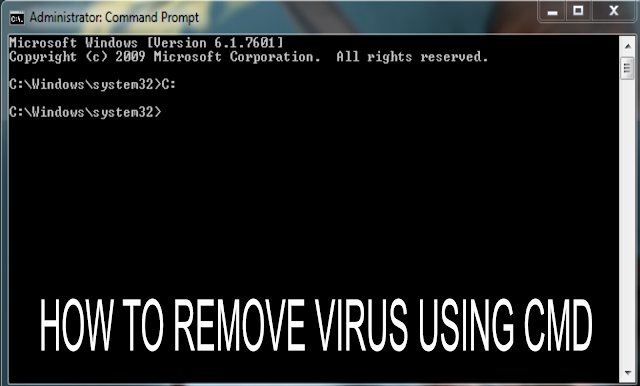
Virus is a very dangerous type of Malware that is normally sent by a hacker to a computer in order to cause damage to that computer. Viruses has numerous way to penetrate into a computer such as through copying of files from one flash drive to another, through internet browsing, or sent through email by a hacker.
Viruses normally attaches itself to a particular application in the computer and causes damage when you run the application. When a computer is been infected by a virus, it causes the computer performance to be slow, sometimes it hangs the computer, shuts it down entirely or eat up valuable files in the computer.
One way to track and delete this viruses from your computer is through CMD (command prompt). Today I will be giving you the following steps on how to use Commmand Prompt to identify and delete this viruses.
How to Remove Viruses in a Computer Using CMD
The following steps will enable you remove viruses through CMD
Step 1: Select the start button in your keyboard and type “Command Prompt” in the search bar or click on “All Programs” and click on “Accessories” to locate Command Prompt.
Step 2: Right-click on “Command Prompt” and select “Run as Administrator” and select “Yes” option when a dialog box pops up.
Step 3: Type the C: and press the “Enter key”.
Note:The “C” depends on the letter of the infected drive.
Step 4:Type attrib -s -h -r /s /d *.* and press the “Enter” key.
Step 5: Then type “dir” and press the “Enter” key to see all the files assigned in that drive.
Note: virus that normally affects a computer is “autorun.inf” virus.
Step 6: If there is such file like autorun.inf, type “del autorun.inf” to delete the virus entirely from your computer.
Tips:
Some viruses attaches itself to the start folder which can be located by clicking on StartàAll Programs, scroll down and click on start folder, Right-click on any application that is not familiar to you and delete it. You can also use this process to remove any application you don’t want to run automatically when you boot up your computer.
-
Tips2 years ago
Shiloh 2022 Programme Schedule – Theme, Date And Time For Winners Shiloh 2022
-
Business & Loans2 years ago
Dollar To Naira Today Black Market Rate 1st December 2022
-
Business & Loans2 years ago
SASSA Reveals Grant Payment Dates For December 2022
-
Jobs & Scholarship2 years ago
Latest Update On 2023 NPC Ad hoc Staff Recruitment Screening
-
Business & Loans2 years ago
Npower Latest News On August Stipend For Today Friday 2nd December 2022
-
Business & Loans2 years ago
Dollar To Naira Today Black Market Rate 2nd December 2022
-
Business & Loans2 years ago
Npower N-Tech Training: Npower Praises Female Trainees
-
Jobs & Scholarship2 years ago
Latest Update On Halogen Cyber Security Competition 2023




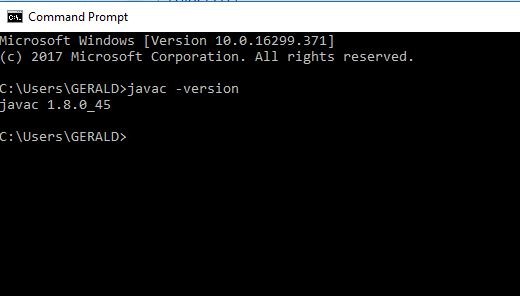
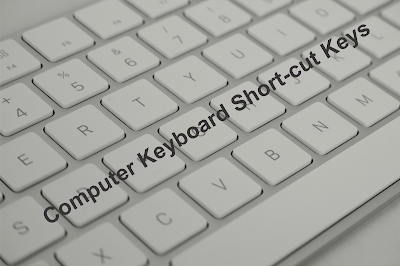





















Pingback: How to Fix Format Disk Error Without Format.. - FlippStack | Tech Solution