How To
Keyboard Shortcuts Keys for Popular Programs
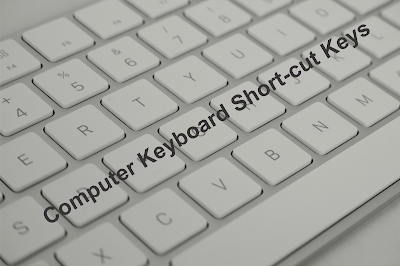
What is Keyboard Short-cut
Keyboard shortcut is a single key or combination of keys that provides quick access to a particular function in a computer program.
They are alternative means of invoking a command in a computer program which normally can be done only by Menu or mouse click. It can also be referred as Hot key, Accelerator key or Access key.
Below shows the various frequently used keyboard shortcut keys used while working with some computer software.
List of Keyboard Shortcut Keys that are used in Some Popular Computer Programs
· Microsoft Word Short-cut Keys
|
Short-cut Keys
|
Functions
|
|
Ctrl + A
|
Highlight all the text in the document
|
|
Ctrl + C
|
To copy a selection in the document
|
|
Ctrl + V
|
To paste a copied text
|
|
Ctrl + N
|
To open a new document
|
|
Ctrl + O
|
To open an existing document
|
|
Ctrl + Z
|
To undo a change
|
|
Ctrl + X
|
To cut a selection
|
|
Ctrl + S
|
To save a change in a document
|
|
Ctrl + B
|
To make a selected text bold
|
|
Ctrl + I
|
To italicize a selected text
|
|
Ctrl + U
|
To underline a selected text
|
|
Ctrl + =
|
To subscript a selected text
|
|
Ctrl + Shift + +
|
To Superscript a selected text
|
|
Ctrl + >
|
To make a selected text a bit bigger
|
|
Ctrl + <
|
To make a selected text a bit smaller
|
|
Ctrl + F
|
To find text or other content in a document
|
|
Ctrl + H
|
To search and replace a text
|
|
Ctrl + L
|
To Align selected text to the left
|
|
Ctrl+ R
|
To Align selected text to the right
|
|
Ctrl + E
|
To Align selected text to the center
|
|
Ctrl + Shift + A
|
To capitalize selected characters
|
|
Ctrl + J
|
To justify a selected text
|
|
Ctrl + 1
|
To set single line spacing
|
|
Ctrl + 2
|
To set double line spacing
|
|
Ctrl + 5
|
To set lines pacing to 1.5
|
|
Ctrl + Home
|
To move to the beginning of the document
|
|
Ctrl + End
|
To move to the end of the document
|
· Microsoft Excel Short-cut Keys
|
Short-cut Keys
|
Functions
|
|
Ctrl + S
|
To save a workbook
|
|
F12
|
To open the “Save As” dialog box
|
|
Ctrl + W
|
To close a workbook
|
|
Ctrl + N
|
To open a new workbook
|
|
Ctrl + O
|
To open an existing workbook
|
|
Ctrl + Z
|
To undo a change
|
|
Ctrl + Y
|
To redo an action
|
|
Ctrl + F4
|
To close Excel
|
|
Ctrl + F2
|
To switch to Print Preview
|
|
Shift + F11
|
To Insert a new worksheet
|
|
F1
|
To open the help Pane
|
|
Alt + Q
|
To go to the “Tell me what you want to do” box
|
|
F7
|
To Check spelling
|
|
Alt or F10
|
To turn key tips on or off
|
|
Ctrl + F9
|
To minimize the workbook window
|
|
Ctrl + Shift + U
|
To expand or collapse the formula bar
|
|
Alt + F
|
To open the file tab menu
|
|
Ctrl + F
|
To Search in a spreadsheet or use find and replace
|
|
Alt + H
|
To go to the Home tab
|
|
Alt + N
|
To open the insert tab
|
|
Alt + P
|
To go to the Page Layout tab
|
|
Alt + M
|
To go to the formulas tab
|
|
Alt + A
|
To go to the Data tab
|
|
Alt + R
|
To go to the Review tab
|
|
Alt + X
|
Go to the Add-Ins tab
|
|
Alt + Y
|
To go to the Help tab
|
|
Alt + W
|
To go to the View tab
|
|
Ctrl + Home
|
To move to the beginning of the document
|
|
Ctrl + End
|
To move to the end of the document
|
· Windows Short-cut Keys
|
Short-cut Keys
|
Functions
|
|
Alt + Tab
|
To switch between open programs
|
|
Windows key + R
|
To open the Run menu
|
|
Windows key + E
|
To open Explorer
|
|
Ctrl + Esc
|
To open the Start menu
|
|
Windows key + Up Arrow
|
To Maximize current window
|
|
Alt + F4
|
To close current window
|
|
Ctrl + Shift + Esc
|
To open task manager
|
|
Windows key + Break
|
To open system properties
|
|
Windows key + M
|
To Minimize all windows
|
|
Alt + Esc
|
To switch between programs in order they were opened
|
|
Windows + F1
|
To open Windows Help & Support
|
|
Windows + Tab
|
To open Task view
|
· File Explorer Short-cut Keys
|
Short-cut Keys
|
Functions
|
|
End
|
To display bottom of current Window
|
|
Home
|
To display Top of current Window
|
|
Left Arrow
|
To collapse the current selection
|
|
Right Arrow
|
To display the current selection
|
· Firefox Short-cut Keys
|
Short-cut Keys
|
Functions
|
|
F5
|
To reload current page
|
|
Alt + Right Arrow
|
To Go forward a page
|
|
Esc
|
To stop page from loading
|
|
Ctrl + Enter
|
To complete a .Com Address
|
|
Shift + Enter
|
To complete a .net Address
|
|
Ctrl + Shift + Delete
|
To clear recent history
|
|
Ctrl + J
|
To display download window
|
|
Ctrl + N
|
To open a new browser window
|
|
Ctrl + P
|
To print current page
|
|
Ctrl + T
|
To open new Tab
|
|
Ctrl + W
|
To close tab
|
|
Ctrl + Shift + W
|
To close the Window
|
|
Ctrl + Tab
|
To move through each of the open Tabs
|
|
Ctrl + Shift + B
|
To Display available bookmarks
|
|
End
|
To go to bottom page
|
|
Home
|
To go to Top page
|
-
Tips2 years ago
Shiloh 2022 Programme Schedule – Theme, Date And Time For Winners Shiloh 2022
-
Business & Loans2 years ago
Dollar To Naira Today Black Market Rate 1st December 2022
-
Business & Loans2 years ago
SASSA Reveals Grant Payment Dates For December 2022
-
Jobs & Scholarship2 years ago
Latest Update On 2023 NPC Ad hoc Staff Recruitment Screening
-
Business & Loans2 years ago
Npower Latest News On August Stipend For Today Friday 2nd December 2022
-
Business & Loans2 years ago
Dollar To Naira Today Black Market Rate 2nd December 2022
-
Business & Loans2 years ago
Npower N-Tech Training: Npower Praises Female Trainees
-
Jobs & Scholarship2 years ago
Latest Update On Halogen Cyber Security Competition 2023



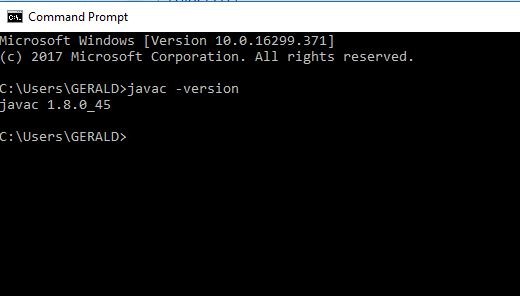
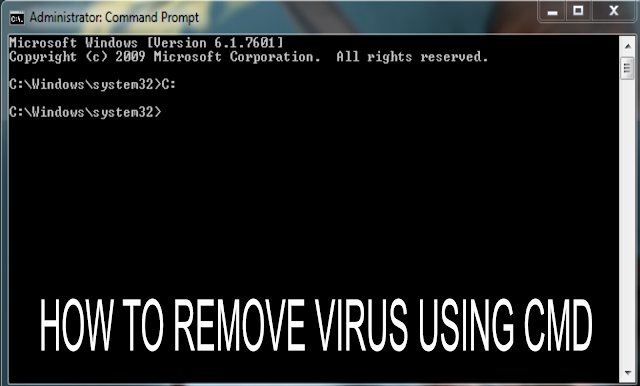





















You must be logged in to post a comment Login