How To
How to Enable Dark Mode in Windows 10

What is Dark Mode?
Dark mode is a type of dark color background which can be found in browsers, operating systems or even individual apps which when turned on, helps decrease eye strain, lessen sleep disruption or even save battery life.
In Windows 10, you can as well dim the lights. Below is how to turn on the dark mode in Windows 10.
How to Enable Dark Mode in Windows 10
Step 1: Click on the Start menu icon which is located at the bottom left corner and select the settings icon.
Step 2: Click on Personalization.
Step 3: Click on Colors.
Step 4: Scroll down to “Choose your default app mode” and select Dark.
Step 5: That is all, you have enable dark mode in your windows.
-
Tips2 years ago
Shiloh 2022 Programme Schedule – Theme, Date And Time For Winners Shiloh 2022
-
Business & Loans2 years ago
Dollar To Naira Today Black Market Rate 1st December 2022
-
Business & Loans2 years ago
SASSA Reveals Grant Payment Dates For December 2022
-
Jobs & Scholarship2 years ago
Latest Update On 2023 NPC Ad hoc Staff Recruitment Screening
-
Business & Loans2 years ago
Npower Latest News On August Stipend For Today Friday 2nd December 2022
-
Business & Loans2 years ago
Dollar To Naira Today Black Market Rate 2nd December 2022
-
Business & Loans2 years ago
Npower N-Tech Training: Npower Praises Female Trainees
-
Jobs & Scholarship2 years ago
Latest Update On Halogen Cyber Security Competition 2023




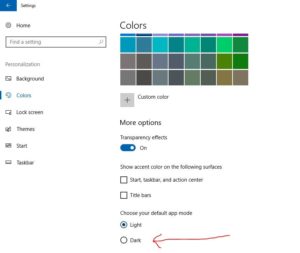
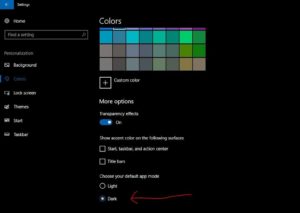

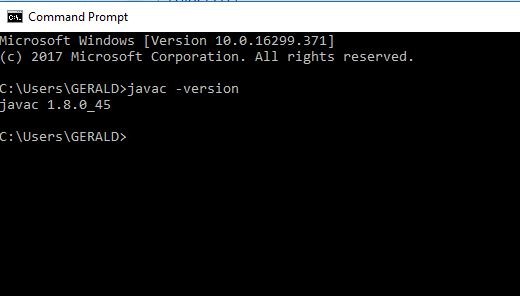
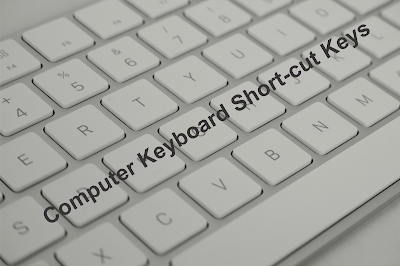
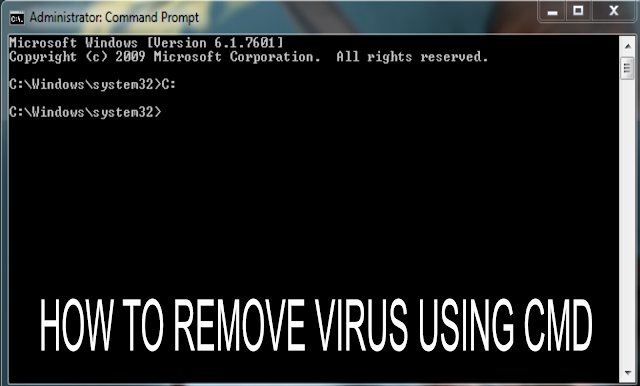





















You must be logged in to post a comment Login