How To
How to Change Account Name in Windows 10 Os Sign-in Screen

If there comes a need to change one’s account name, then this article serves you right! In this guide, we will show you two different ways to perform this operation on your windows 10 OS. There could arise a need of multiple reasons behind one desiring to change his or her account name. For instance, revealing one’s name publicly may serve as a strain of privacy issues or perhaps a change of one’s identity of name can result to this effect. Depending on whatever maybe the reason, carrying out this change is however straight forward and trouble- free for windows 10 OS users.
Step 1
Steps to Change Account Name Linked to a Microsoft Account in Windows 10
In this guide, we will walk you through to change account name that shows up in the sign-in screen for accounts linked to a Microsoft account.
1. Click on the Windows icon located in the bottom-left corner of your desktop screen. Select the gear icon to open the Windows settings.
3. On the Accounts dialogue box, search and click on Your info.
4. Search and click on Manage my Microsoft account option.
5. On the Microsoft home page, search and click on Sign in to gain access to your account.
6. You can sign in with your username (e.g. email address) and then input your password to gain access to your account.
7. Navigate to More actions and click on Edit profile.
8. Click on Edit name.
9. Enter your preferred First name and Last name.
10. Then click on save.
With this step mentioned above…..your preferred name will be set as your account name, which will be appeared on the sign in screen.
Step 2
Changing of one’s account name can also be done if the local account of your PC is not connected to a Microsoft account. In other words, the step below will show vividly how this could also be done.
In this guide, we will walk you through to change account name that shows up in the sign-in screen for accounts not linked to a Microsoft account.
1. Open start, Search for netplwiz and click the top result to open the tool.
2. Select the account to update its name and Click the properties button below.
3. Update the username field to change the account name, Update the full name to show a different name in the sign in screen, Click the apply button and Then ok.
4. And then ok again.
With this step mentioned above…..your preferred name will be set as your account name, which will be appeared on the sign in screen.
-
Tips2 years ago
Shiloh 2022 Programme Schedule – Theme, Date And Time For Winners Shiloh 2022
-
Business & Loans2 years ago
Dollar To Naira Today Black Market Rate 1st December 2022
-
Business & Loans2 years ago
SASSA Reveals Grant Payment Dates For December 2022
-
Jobs & Scholarship2 years ago
Latest Update On 2023 NPC Ad hoc Staff Recruitment Screening
-
Business & Loans2 years ago
Npower Latest News On August Stipend For Today Friday 2nd December 2022
-
Business & Loans2 years ago
Dollar To Naira Today Black Market Rate 2nd December 2022
-
Business & Loans2 years ago
Npower N-Tech Training: Npower Praises Female Trainees
-
Jobs & Scholarship2 years ago
Latest Update On Halogen Cyber Security Competition 2023

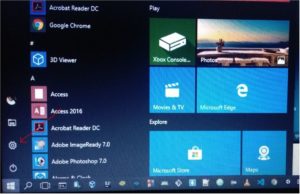

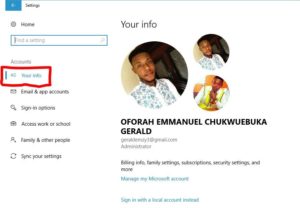
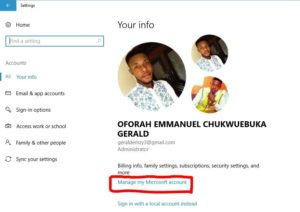

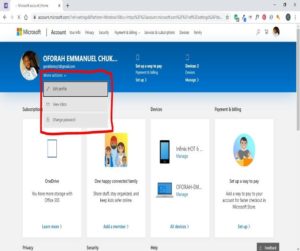
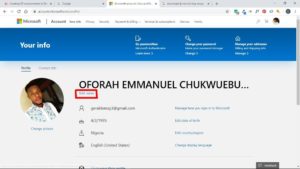
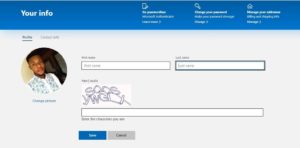
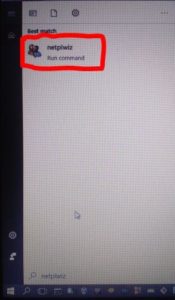
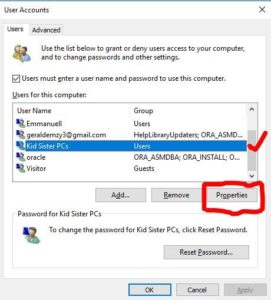
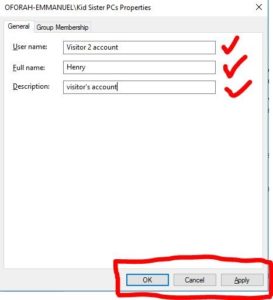
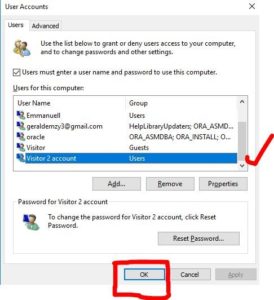
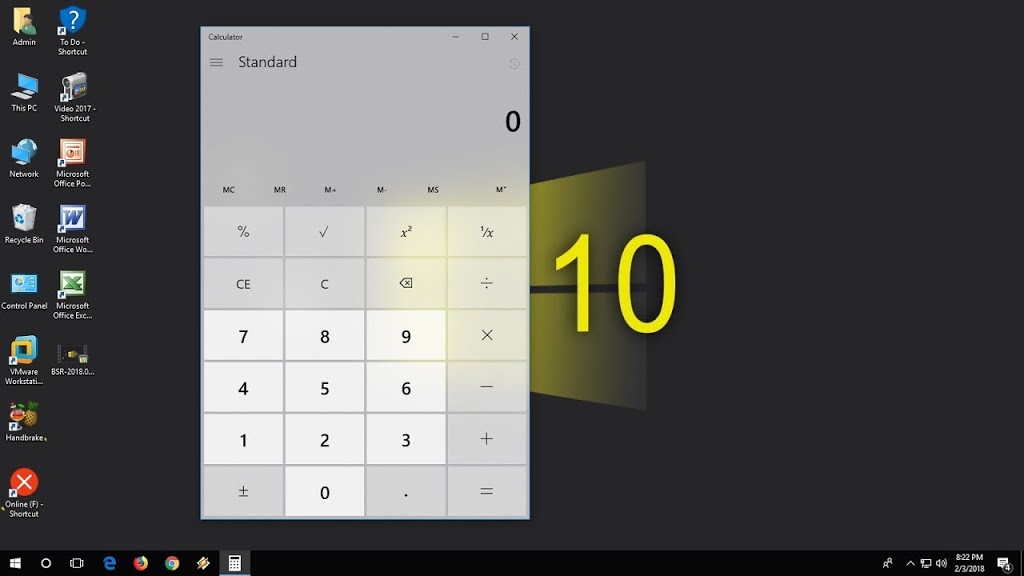

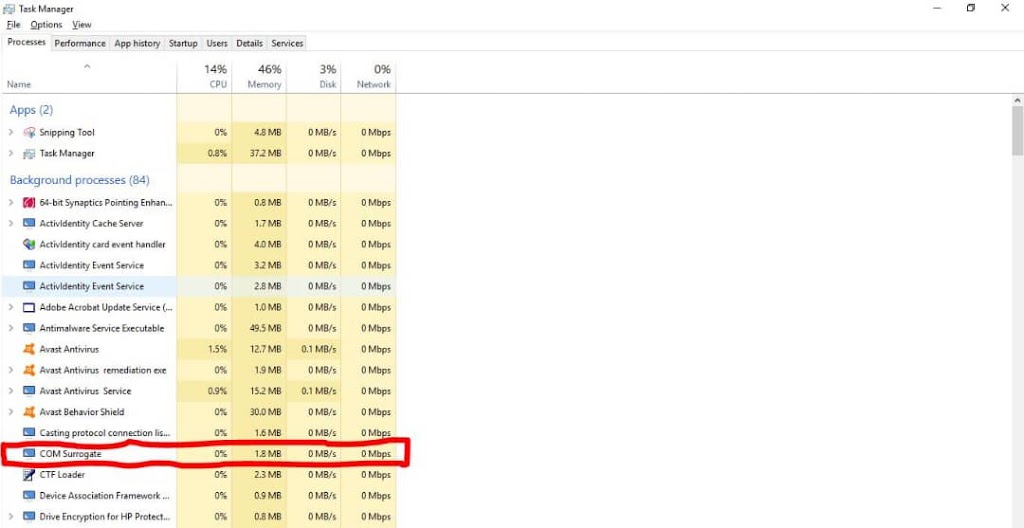
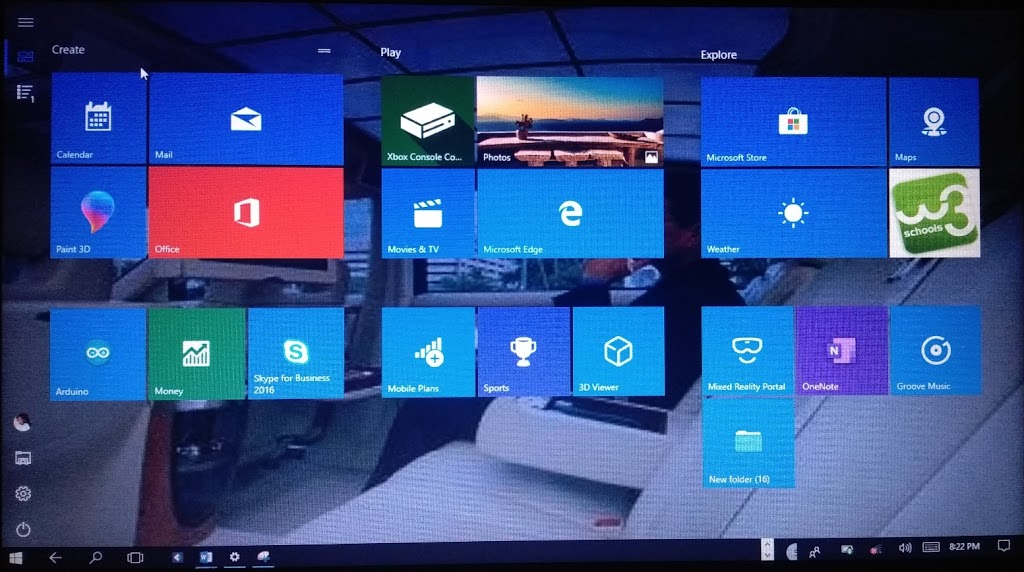























Pingback: How to Enable Dark Mode in Windows 10 - FlippStack | Tech Solution
Exclusive
June 9, 2020 at 8:17 pm
Stream
SAS
June 15, 2020 at 6:14 pm
Incredible
flippstack
June 26, 2020 at 7:27 pm
SAS, it’s nice seeing you around
Grocery
June 17, 2020 at 8:44 am
District
engineer
June 20, 2020 at 3:05 pm
revolutionize
flippstack
June 26, 2020 at 7:24 pm
Yes engineer, nice seeing you around
Pingback: How to Set a Password in Windows - FlippStack | Tech Solution
grow
June 25, 2020 at 1:38 am
Vermont
flippstack
June 26, 2020 at 7:17 pm
Thanks for visiting my site, looking forward to see you again
Moldovan Leu
June 29, 2020 at 7:12 pm
Home Loan Account
flippstack
June 30, 2020 at 6:21 am
Moldovan, thanks for dropping by, hope you got your solution?
pricing structure
June 30, 2020 at 4:47 am
Pines
innovative
July 3, 2020 at 2:50 am
EXE
Director
July 8, 2020 at 11:13 am
payment
process improvement
July 8, 2020 at 10:50 pm
Keyboard
Creative
July 11, 2020 at 1:05 am
calculate
optical
August 4, 2020 at 4:21 am
virtual
Arizona
August 10, 2020 at 1:48 pm
protocol
client-driven
August 13, 2020 at 2:23 am
Savings Account