Business & Loans
Npower Resignation: Reason Beneficiaries Should Safeguard Their Password

Npower Resignation: Reason Beneficiaries Should Safeguard Their Password
It’s not longer news that the National Social Investment Management System (NASIMS) has included a Resignation button in the NPower self-service portal for beneficiaries who will like to resign from the scheme.
Although it has been rumoured that the resignation button was activated due to “unnecessary calls from mischievous beneficiaries over unpaid Stipend,” but it has nothing do with that.
You may also want to read 10 Things You Need To Know Before Starting A Business in Nigeria
It is important for Npower beneficiaries who got jobs and wish to leave the Npower programme or may however wish to resign from the Programme based on any reason best known to him/her.
Due to this new development, it’s time for beneficiaries to guard his/her login password in order not be the victim of unwarranted or unintentional resignation.
There have been cases where many Npower beneficiaries got resigned from the Programme without proper explanation on how it happened.
Such cases were reported among the Batch A and B Npower beneficiaries and have also been reported by some beneficiaries of the Batch C Stream 1 Npower Programme, and such reports will continue to be received.
There was same report from an Npower Batch C beneficiary in the NPower group on Facebook, who complained of being resigned but know nothing about it.
Not everyone is happy that you are earning 30k monthly, so someone can have access to your password and click on the Resignation button, fill in some reasons and click on submit which automatically terminates your participation in the ongoing Npower programme.
So if you Login into a devices you do not trust any more, just kindly change your password by following the below steps:
How to Change Npower Log in Password
After changing your new password, keep it safe, stay safe and change it from time to time.
-
Tips2 years ago
Shiloh 2022 Programme Schedule – Theme, Date And Time For Winners Shiloh 2022
-
Business & Loans2 years ago
Dollar To Naira Today Black Market Rate 1st December 2022
-
Business & Loans2 years ago
SASSA Reveals Grant Payment Dates For December 2022
-
Jobs & Scholarship2 years ago
Latest Update On 2023 NPC Ad hoc Staff Recruitment Screening
-
Business & Loans2 years ago
Npower Latest News On August Stipend For Today Friday 2nd December 2022
-
Business & Loans2 years ago
Dollar To Naira Today Black Market Rate 2nd December 2022
-
Business & Loans2 years ago
Npower N-Tech Training: Npower Praises Female Trainees
-
Jobs & Scholarship2 years ago
Latest Update On Halogen Cyber Security Competition 2023

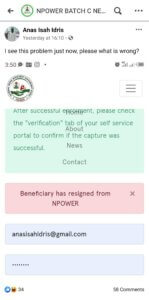


























You must be logged in to post a comment Login