Business & Loans
How To Download And Print Npower Batch C2 PPA Deployment Letter
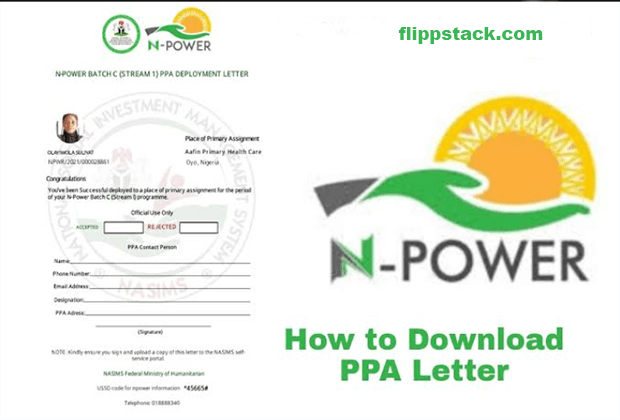
How To Download And Print Npower Batch C2 PPA Deployment Letter
If you are one of the Npower Batch C Stream 2 beneficiaries, then this article is for you, we will be walking you through how you can download and print your Batch C2 PPA letter, so keep reading.
Following the commencement of Batch C2 deployment, the Npower Batch C Stream 2 beneficiaries will be happy to know that the Primary Place of Assignment (PPA) deployment letter is now available on the NASIMS dashboard for downloading and printing. However, some beneficiaries are yet to see their deployment due to some technical issues which Npower is currently working on.
All Batch C Stream 2 beneficiaries should note that they can view or download your Npower PPA letter on their phone before going to the cyber cafe to print it out.
Beneficiaries having issues downloading their Npower PPA letter on their Npower portal are to continue to monitor their Npower portal and continue to click on the PPA letter tab from time to time, once the PPA letter is ready it will be downloadable.
Steps On How to download Npower PPA deployment letter
Below are the simple step on how to download your PPA deployment letter from your NASIMS dashboard.
- Go to NASIMS portal (nasims.gov.ng).
- Login to your dashboard with your email address and password.
- Click on ‘Deployment’ tab to view your N-power deployment details.
If you have been successfully deployed, you will get a message like;
“We have verified your details and your application has been deemed successful. Please check below for your posting details“.
But if you have not been deployed, you will see.
“You have not being deployed yet. Please check back for the deployment information after deployment date has been set“.
In case you missed our previous article on the Npower deployment instructions for Batch C Stream 2 Beneficiaries, kindly check below
Npower Deployment Instructions For Batch C2 Beneficiaries
Beneficiaries are to kindly follow the steps below to complete their deployment:
- Visit your self-service portal at https://nasims.gov.ng and click on the deployment tab.
- Download the deployment letter
- Take your deployment letter to your PPA for acceptance or rejection.
- If accepted, locate your state focal person for stamp approval.
- Upload your stamped acceptance letter on your dashboard
- Resume your PPA on the 3 – 4th of October 2022.
How To Download And Print Npower Batch C2 PPA Deployment Letter
-
Tips2 years ago
Shiloh 2022 Programme Schedule – Theme, Date And Time For Winners Shiloh 2022
-
Business & Loans2 years ago
Dollar To Naira Today Black Market Rate 1st December 2022
-
Business & Loans2 years ago
SASSA Reveals Grant Payment Dates For December 2022
-
Jobs & Scholarship2 years ago
Latest Update On 2023 NPC Ad hoc Staff Recruitment Screening
-
Business & Loans2 years ago
Npower Latest News On August Stipend For Today Friday 2nd December 2022
-
Business & Loans2 years ago
Dollar To Naira Today Black Market Rate 2nd December 2022
-
Business & Loans2 years ago
Npower N-Tech Training: Npower Praises Female Trainees
-
Jobs & Scholarship2 years ago
Latest Update On Halogen Cyber Security Competition 2023




























Pingback: How To Locate Your Npower State Focal Person For Batch C2 - FlippStack