Tips
How To Easily Link Your NIN Number With Your Sim Online
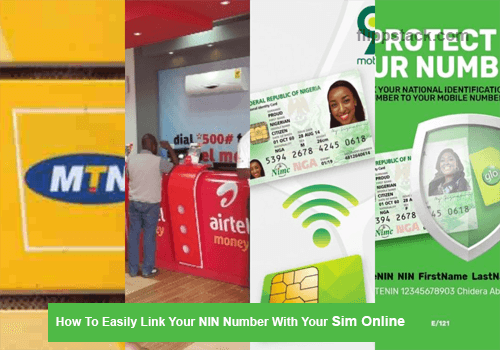
How To Easily Link Your NIN Number With Your Sim Online
It’s no longer news that the Federal Government has mandated all network service providers in Nigeria to link customers’ National Identification Number (NIN) with their sim cards in other to reduce theft, kidnapping, and terrorism.
You may also want to read 9mobile Affordable Data Plans 2020: Price, Validity and Subscription Code
All SIM Card users are to visit the nearby office of their network service provider to link their NIN with their SIM but in this article, we will be walking you through how you can easily link your NIN number with your SIM online without going through the stress of visiting any office physically.
You can submit your National Identity Number (NIN) to MTN, Glo, Airtel, or 9mobile service network provider for verification online.
How To Easily Link Your NIN Online For All Networks
For MTN go to https://mtnonline.com/nim
For Glo go to https://www.gloworld.com/ng/nin
For Airtel go to https://www.airtel.com.ng/nin/
For 9mobile go to https://9mobile.com.ng/nin
Confirm Your Mobile Number(s) Registration Status To Avoid Being Blocked By NCC.
You may also want to read How To Easily Retrieve Your Lost BVN SIM Card (Full Guide)
USSD Code To Link Your NIN For All Network
- MTN – dial *785#
- Airtel – dial *746#
- 9mobile – dial *200*8#
- Glo – text UPDATENIN NIN FirstName LastName to 109
Note, if the link is not working, kindly copy and paste it into the URL bar. We would update other networks’ links in our subsequent updates.
-
Tips2 years ago
Shiloh 2022 Programme Schedule – Theme, Date And Time For Winners Shiloh 2022
-
Business & Loans2 years ago
Dollar To Naira Today Black Market Rate 1st December 2022
-
Business & Loans2 years ago
SASSA Reveals Grant Payment Dates For December 2022
-
Jobs & Scholarship2 years ago
Latest Update On 2023 NPC Ad hoc Staff Recruitment Screening
-
Business & Loans2 years ago
Npower Latest News On August Stipend For Today Friday 2nd December 2022
-
Business & Loans2 years ago
Dollar To Naira Today Black Market Rate 2nd December 2022
-
Business & Loans2 years ago
Npower N-Tech Training: Npower Praises Female Trainees
-
Jobs & Scholarship2 years ago
Latest Update On Halogen Cyber Security Competition 2023

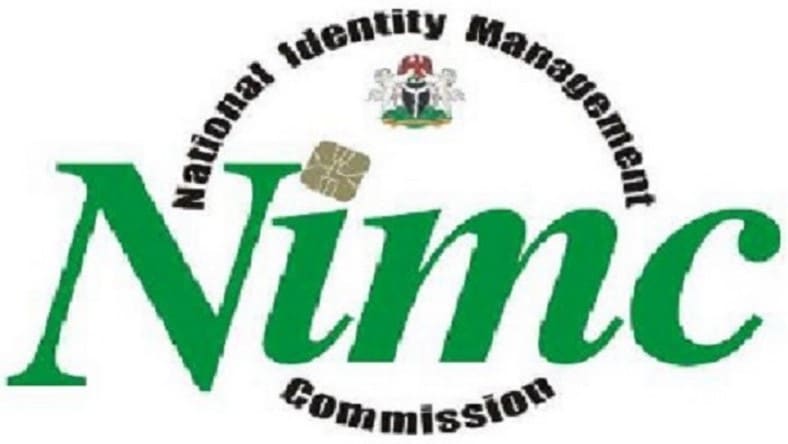





















You must be logged in to post a comment Login