How To
How to Block Hackers From Hacking Your Facebook, Whatsapp & Bank Accounts

Every year, more than 3,000 people lose their facebook and whatsapp to hackers who hacks their account and use it for fraudulent acts. So in this article I will be showing you simple steps on how to block hackers from hacking your facebook, whatsapp and bank accounts.
How to block hackers from hacking your facebook, whatsapp account. & bank accounts
The following steps below will enable you block hackers from gaining access to your facebook account.
- Login to your facebook account
- Go to your facebook “Settings & Privacy” and click on “Settings”.
- Click on “Security & Login”, scroll down to “Use two-factor authentication” and click on it.
- You will be given two option (Authentication app & Text message) to choose from, select “Text Message”.
- A code will be sent to your phone number, save the code and never reveal it to anyone.
The following steps below will enable you block hackers from gaining access to your Whatsapp account.
- Click on the 3 dots at the top right corner of your whatsapp screen and click on “Settings”.
- Click on “Account” and select “Two-step verification”.
- Click on “Enable”. You will be prompted to give your secret code.
- Write down that code somewhere to forgetting it and never reveal it to anybody.
Mobile Banking
These is mainly for people doing mobile banking with their phone. If you are in these group, it is very important to put a pin on your SIM, so your account won’t be wipe clean anytime you lose your smartphone or your smartphone is stolen. Please these process is easy and it will save you from losing your life savings.
The following step below will help you lock your SIM
- Go to your phone “Settings”, scroll down and select Passwords & Security.
- Scroll down and click on Privacy.
- Go to SIM Lock and select any Sim card you want lock.
- Enter your mobile network default sim card pin.
*for mtn users it is “00000”*.
*for airtel users it is “1111*”.
*for 9mobile users it is “0000*”
*for glo users, it is “0000”*
- After entering the mobile network default pin, under it you will see “change sim pin”, click on it to change to your unique 4 digit pin.
- Confirm your unique 4 digits pin by entering it again & you are done.
so anytime you “on” your phone you will be prompted to enter your sim card pin just as you will be prompted to enter your phone lock pin or draw your pattern each time you “start” (power on) your phone.
with the activation of sim lock on your phone, your money can never be withdrawn from your bank account through your sim because your sim will be useless in their hands since it is blocked and you will not be under tension to go and block or retrieve your stolen sim.
Note: With this information, your accounts are well secured and saved from hackers and scammers.
-
Tips2 years ago
Shiloh 2022 Programme Schedule – Theme, Date And Time For Winners Shiloh 2022
-
Business & Loans2 years ago
Dollar To Naira Today Black Market Rate 1st December 2022
-
Business & Loans2 years ago
SASSA Reveals Grant Payment Dates For December 2022
-
Jobs & Scholarship2 years ago
Latest Update On 2023 NPC Ad hoc Staff Recruitment Screening
-
Business & Loans2 years ago
Npower Latest News On August Stipend For Today Friday 2nd December 2022
-
Business & Loans2 years ago
Dollar To Naira Today Black Market Rate 2nd December 2022
-
Business & Loans2 years ago
Npower N-Tech Training: Npower Praises Female Trainees
-
Jobs & Scholarship2 years ago
Latest Update On Halogen Cyber Security Competition 2023




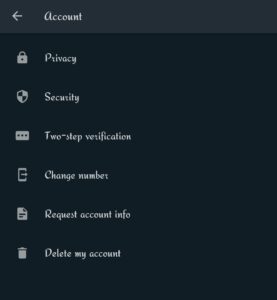
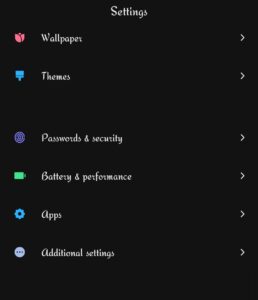
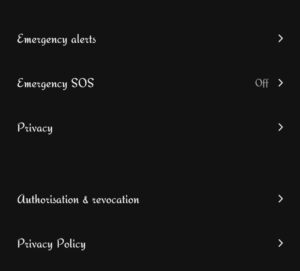






















Musty g/k
September 15, 2020 at 12:23 pm
Thanks
flippstack
September 15, 2020 at 1:13 pm
Thanks for visiting
Pingback: Stanbic IBTC Launches Campaign To Support Customers - FlippStack | Tech Solution
Pingback: Phones That Won’t Have Access To WhatsApp Starting From January 2021 - FlippStack
Pingback: How To Set Security PIN For All Your SIM Cards On Android And iPhone - FlippStack