How To
How To Reduce WhatsApp Storage Space on Android
WhatsApp data and cache can take up a considerable amount of storage space, especially group chats where videos and audios are always posted.

How To Reduce WhatsApp Storage Space on Android
WhatsApp data and cache can take up a considerable amount of storage space, especially group chats where videos and audios are always posted. Those media takes huge amount of storage space, that is why WhatsApp has provided a built-in storage management tool for Android phones.
You may also want to read How To Use WhatsApp For Business And Marketing
Reducing WhatsApp Storage Space on Android
Step 1:Open your WhatsApp app and click on the “three-dots”menu button located at the top right screen of your Android phone.
Step 3:Click on “Data and storage usage”. It will show you how much storage space consumed by WhatsApp on your Android device.
Step 4:Click on “storage usage”. Displays a list of all your conversation and how much storage space each has taken up.
Step 6:Click on the “Free Up Space” located at the bottom right corner of the screen and then check-mark the media you want to delete and click on “delete items”.
-
Tips2 years ago
Shiloh 2022 Programme Schedule – Theme, Date And Time For Winners Shiloh 2022
-
Business & Loans2 years ago
Dollar To Naira Today Black Market Rate 1st December 2022
-
Business & Loans2 years ago
SASSA Reveals Grant Payment Dates For December 2022
-
Jobs & Scholarship2 years ago
Latest Update On 2023 NPC Ad hoc Staff Recruitment Screening
-
Business & Loans2 years ago
Npower Latest News On August Stipend For Today Friday 2nd December 2022
-
Business & Loans2 years ago
Dollar To Naira Today Black Market Rate 2nd December 2022
-
Business & Loans2 years ago
Npower N-Tech Training: Npower Praises Female Trainees
-
Jobs & Scholarship2 years ago
Latest Update On Halogen Cyber Security Competition 2023


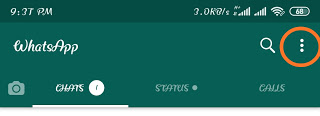
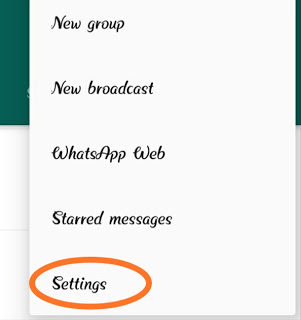
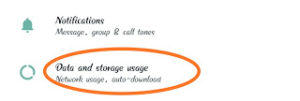
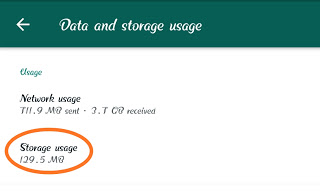

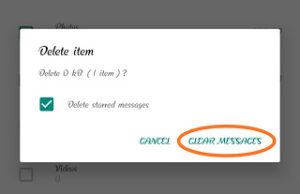





















Chelsey Redmon
June 9, 2020 at 1:54 am
This is great to know!
flippstack
June 26, 2020 at 7:30 pm
Thanks Chelsey, I appreciate
Pingback: How You Can Remove Filter From Your TikTok Video - FlippStack
Pingback: 20 WhatsApp Secrets And Tricks You Need To Know - FlippStack
Pingback: How To Use WhatsApp For Business And Marketing - FlippStack