Business & Loans
How To Download And Open e-Naira Speed Wallet (Full Guide)

How To Download And Open e-Naira Speed Wallet (Full Guide)
President Muhammadu Buhari and the Central Bank of Nigeria (CBN) finally launched its Central Bank Digital Currency called e-Naira on Monday after postponing the launch on the first announced date which was on October 1st.
Following the launch of the Digital Currency, the Central Bank of Nigeria (CBN) has launched the e-Naira wallet called eNaira Speed Wallet which will enable the users of the digital currency store, access and hold the e-Naira currency.
You may also want to read BREAKING: President Buhari Officially Launches e-Naira
How To Download And Open e-Naira Speed Wallet (Full Guide)
Below are the simple steps to download and open the e-Naira Wallet
Android Users
- Go to your Google Play Store App
- On the search tab, type eNaira Speed Wallet
- Then click on Install to install the app on your smartphone
- Once successfully downloaded, launch the e-Naira Speed Wallet.
- Click on “Signup” to commence the onboarding process.
- Select your Relationship bank/e-Naira Partner.
- Enter your mobile number and create a password.
- Enter the following: First name, Surname, Date of birth, State of Origin, Account number tied to your Bank, and BVN.
- On successful validation, of the above details, a wallet activation mail is sent to the email address tied to your BVN.
- Go to the registered mailbox and confirm receipt of the email.
- Click on “Active Wallet” to confirm your email and activate your speed e-Naira Wallet.
- Enter your surname and password to log in to the e-Naira Speed Wallet.
iPhone Users
- From the Home screen, tap the App store. If the e-Naira Speed Wallet app isn’t available on your home screen, swipe left to access the App Library.
- To install apps, you must sign in with your Apple ID or create one.
- To browse the App Store, tap Apps.
- To search for apps by name, tap search (at the bottom) then type e-Naira Speed Wallet’s app.
- Once successfully downloaded, launch the e-Naira Speed Wallet.
- Click on “Signup” to commence the onboarding process.
- Select your Relationship bank/e-Naira Partner.
- Enter your mobile number and create a password.
- Enter the following: First name, Surname, Date of birth, State of Origin, Account number tied to your Bank, and BVN.
- On successful validation, of the above details, a wallet activation mail is sent to the email address tied to your BVN.
- Go to the registered mailbox and confirm receipt of the email.
- Click on “Active Wallet” to confirm your email and activate your speed e-Naira Wallet.
- Enter your surname and password to log in to the e-Naira Speed Wallet.
That’s all you need to do to get the eNaira Speed Wallet ready to use on your Android and iPhone.
The official website for the eNaira Digital Currency still remains https://www.enaira.gov.ng/
You may also want to read eNaira Official Website Goes Live Ahead Of Launch
Remember to share this article
-
Tips2 years ago
Shiloh 2022 Programme Schedule – Theme, Date And Time For Winners Shiloh 2022
-
Business & Loans2 years ago
Dollar To Naira Today Black Market Rate 1st December 2022
-
Business & Loans2 years ago
SASSA Reveals Grant Payment Dates For December 2022
-
Jobs & Scholarship2 years ago
Latest Update On 2023 NPC Ad hoc Staff Recruitment Screening
-
Business & Loans2 years ago
Npower Latest News On August Stipend For Today Friday 2nd December 2022
-
Business & Loans2 years ago
Dollar To Naira Today Black Market Rate 2nd December 2022
-
Business & Loans2 years ago
Npower N-Tech Training: Npower Praises Female Trainees
-
Jobs & Scholarship2 years ago
Latest Update On Halogen Cyber Security Competition 2023



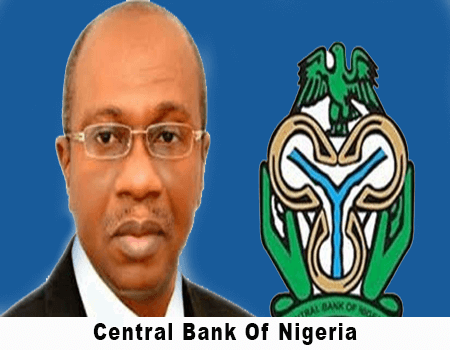

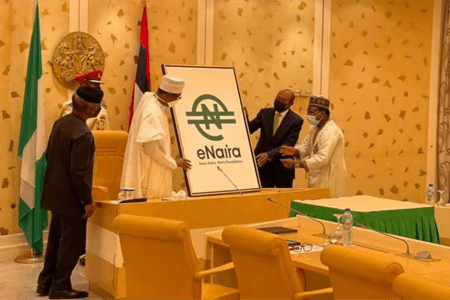
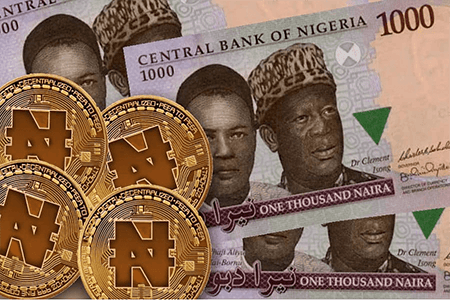





















Pingback: How To Easily Fund Your eNaira Speed Wallet App From Bank Account (Full Guide) - FlippStack
Pingback: eNaira Speed Wallet App Disappears From Google Play Store After Hitting 100k Downloads - FlippStack