Business & Loans
How To Download Nirsal Microfinance Bank App And Get CBN Covid-19 Loan Easily

How To Download Nirsal Microfinance Bank App And Get CBN Covid-19 Loan Easily
The Nirsal Microfinance Bank new mobile app makes it easy for Applicants to apply for CBN Covid-19 loan. In this article, we will be walking you through on how to download and install the NMFB App.
You may also want to read Nirsal Microfinance Bank Loan – How to Apply
The NMFB app was developed by Nirsal Microfinance Bank in collaboration with the Central Bank of Nigeria (CBN) to help and assist entrepreneurs to build and expand their existing business.
The NIRSAL Microfinance Bank is a leading Nigerian financial institution licensed by the Central Bank of Nigeria (CBN) in Nigeria. The Company was incorporated as a Private Limited Company in 2019 and commenced operations following the grant of a licence by the Central Bank of Nigeria to operate as a National Microfinance Bank in the same year.
The Central Bank of Nigeria (CBN) introduced the nmfb N50 billion Targeted Credit Facility (TCF) as a stimulus package to support households and Micro, Small and Medium Enterprises (MSMEs) affected by the COVID-19 pandemic.
How To Download Nirsal Microfinance Bank App
To download the Nirsal Microfinance Bank App, kindly follow the below steps
1. Go to Google Play Store
2. Type NMFB in the search box
3. Click on Nirsal NMFB
4. Click on Download and install
5. When it’s done installing, click on open to launch the app
6. Click on Sign Up to register
7. Follow the prompts to complete your registration
8. You can now login into your account.
Some Applicants who have received an alert from NMFB but not yet credited to your account, the only solution is to download the official Nirsal Banking App.
The Nirsal Microfinance Bank has disclosed on their official Instagram account, that TCF Loan approval is still going on, urging Applicants to be patient with the process.
They also went ahead to inform the Nigeria Youth Investment Fund (NYIF) applicants that their loan approval process lays solely with the ministry of youth and sports.
-
Tips2 years ago
Shiloh 2022 Programme Schedule – Theme, Date And Time For Winners Shiloh 2022
-
Business & Loans2 years ago
Dollar To Naira Today Black Market Rate 1st December 2022
-
Business & Loans2 years ago
SASSA Reveals Grant Payment Dates For December 2022
-
Jobs & Scholarship2 years ago
Latest Update On 2023 NPC Ad hoc Staff Recruitment Screening
-
Business & Loans2 years ago
Npower Latest News On August Stipend For Today Friday 2nd December 2022
-
Business & Loans2 years ago
Dollar To Naira Today Black Market Rate 2nd December 2022
-
Business & Loans2 years ago
Npower N-Tech Training: Npower Praises Female Trainees
-
Jobs & Scholarship2 years ago
Latest Update On Halogen Cyber Security Competition 2023

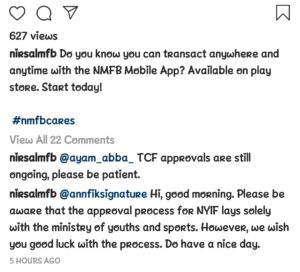





















Pingback: NIRSAL Microfinance Bank Non-Interest Banking Portal Goes Live - FlippStack
IBRAHIM ABUBAKAR
August 28, 2021 at 9:07 am
Please sir i installed the app and complete all the instructions but yet now i don’t know my ID number, so please how should I know my ID number thank you sir