Business & Loans
CBN Portal for Old Naira Deposit Application | crs.cbn.gov.ng
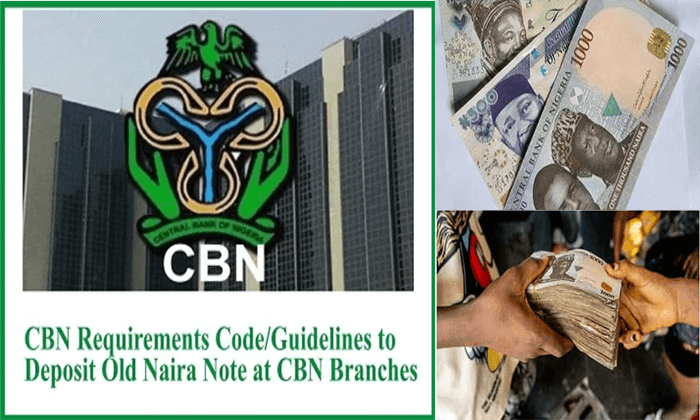
CBN Portal for Old Naira Deposit Application | crs.cbn.gov.ng
Learn how to quickly generate a CBN reference number on your phone in order to deposit old naira notes. We have covered all the step-by-step instructions to access the CBN cash deposit website crs.cbn.gov.ng and generate your reference number quickly and easily.
Individuals and businesses must deposit their old naira notes in their bank accounts before the deadline, as the Nigerian government recently announced the phasing out of old naira notes. The Central Bank of Nigeria (CBN) has provided guidelines for the deposit of old notes, including the generation of a CBN reference number, to assist with the process.
You may also want to read How To Apply For NMFB New AFF Agric Business Loan
About the CBN Reference Number
Before we move into the process of generating a CBN reference number, it’s essential to understand what it is and why it’s required. The CBN reference number is a unique code generated by the CBN to track and identify transactions carried out by individuals and businesses.
The code serves as a reference for all parties involved in a transaction and is used to facilitate the processing and reconciliation of transactions. For old naira deposits, the CBN reference number is required to identify and verify the account details of the depositor.
It is an essential requirement for anyone who wishes to deposit old naira notes and receive the equivalent value in their bank account.
Requirements for Generating the CBN Reference Number
To generate the CBN reference number for depositing old naira notes, certain requirements must be met, including:
- An active Deposit Money Bank account.
- A Bank Verification Number (BVN).
- A valid Federal government-issued identity card (e.g., NIN, Driver’s License, Voters Card, International Passport).
- Completed online application form on the CBN portal.
By meeting these requirements, individuals can easily generate a reference number and proceed to deposit their old naira notes at the designated cash deposit window.
You may also want to read Security Features of the New Naira Notes By CBN – All You Need To Know
CBN Portal for Old Naira Deposit Application – How to Easily Generate the CBN Reference Number on Your Phone
Generating a CBN reference number on your phone is a simple and straightforward process that requires following a few steps. Here’s a step-by-step guide:
- Open your preferred browser on your phone and navigate to the CBN cash deposit website at https://crs.cbn.gov.ng/.
- Click on the “Get Started” button on the homepage.
- Click on “New Depositor.”
- Enter your personal details, including your full name, phone number, email address, and BVN.
- Click on the “Generate Reference No.” button.
- You will be redirected to a page where you can view and print your reference number. You will also receive an SMS and email containing your reference number.
- Note down your reference number and proceed to your bank with your old naira notes and other required documents.
It’s important to note that the CBN reference number is only valid for 24 hours. Therefore, it’s advisable to generate the reference number on the same day you plan to deposit your old naira notes.
How To Submit the Old Naira Notes at CBN
Submitting the old naira notes at the CBN is a straightforward process once you have generated your reference number. After generating your reference number, take your old notes to the CBN’s designated cash deposit center, where you will be required to present the old notes you want to deposit, along with your generated reference number, an active Deposit Money Bank account, your BVN, and a valid Federal government-issued identity card.
The CBN will validate your account and the notes you present before crediting your account within four weeks of the deposit. If the account validation process turns out negative, the bank will return the deposited notes.
-
Tips2 years ago
Shiloh 2022 Programme Schedule – Theme, Date And Time For Winners Shiloh 2022
-
Business & Loans2 years ago
Dollar To Naira Today Black Market Rate 1st December 2022
-
Business & Loans2 years ago
SASSA Reveals Grant Payment Dates For December 2022
-
Jobs & Scholarship2 years ago
Latest Update On 2023 NPC Ad hoc Staff Recruitment Screening
-
Business & Loans2 years ago
Npower Latest News On August Stipend For Today Friday 2nd December 2022
-
Business & Loans2 years ago
Dollar To Naira Today Black Market Rate 2nd December 2022
-
Business & Loans2 years ago
Npower N-Tech Training: Npower Praises Female Trainees
-
Jobs & Scholarship2 years ago
Latest Update On Halogen Cyber Security Competition 2023






















You must be logged in to post a comment Login