Education
How To Check WAEC Result Using Phone 2022
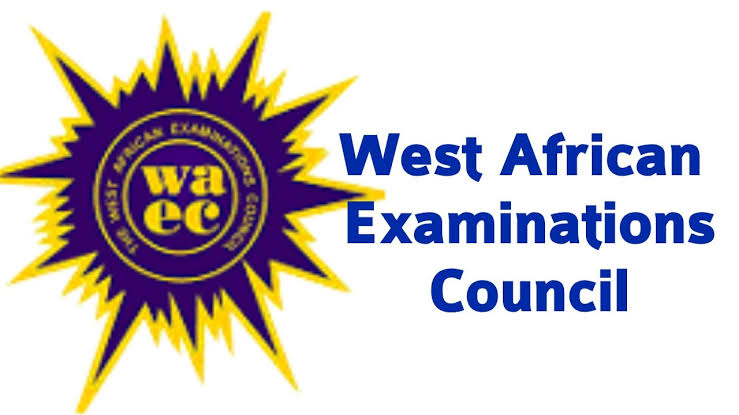
How To Check WAEC Result Using Phone 2022
Following the recent release of the 2022 May/June West African Examinations Council (WAEC) Results, we have been getting questions from candidates on how to check their 2022 WAEC results using phone, so we have decided to make this article to help you achieve that.
Checking your 2022 WAEC result, you will be happy to know that you do not need to go to a computer center, WAEC office, or your secondary school to check your WAEC result.
According to WAEC, 76.36% of Nigerian students that took the examination obtained a minimum of five credit passes including English language and Mathematics.
You may also want to read How To Check WAEC Result 2022 As Mgt Releases 2022 May/June WAEC Result
WAEC Result 2022
The process of checking your WAEC result is through two methods;
- Check WAEC results online
- Check WAEC result via SMS text message
You cannot check your WAEC result without purchasing the scratch card pin. It is only with the WAEC pin that you can use to check your result.
There is no free WASSCE result checker. The WAEC scratch is one thousand five hundred (1,500) naira.
Required Documents to Check 2022 WAEC Result
Here is the list of what you need to check your WAEC result with your phone;
- WAEC examination number
- Scratch card pin
- Examination serial number
- Examination year
- Type of Examination
How To Check WAEC Result Using Phone 2022
There are two methods to check your WAEC result by phone;
- Online via the WAEC result checker page
- SMS text message
1. Online via the WAEC result checker page
Checking your WAEC result online is the best method. It is free of charge, faster and more reliable than the SMS method.
Here is the procedure to check your WAEC result online;
- Open the Google Chrome browser on your phone
- Go to the official WAEC result checker page via www.waecdirect.org.
- Enter the ten (10) digits of your WAEC examination number
- Select examination year in the drop-down menu
- Select your examination type
- Enter your scratch card pin
- Enter your examination serial number
- Click on submit to view your WAEC result
2. WAEC Result SMS Text Message Checker
This method allows you to see your WAEC result using SMS at the rate of thirty (30) naira.
Here is the procedure how to check your WAEC result through SMS;
- Open the text message app on your phone
- Select Send New Message
- Type your WAEC*ExamNo*PIN*ExamYear
- Enter 32327 for the receiver
- Click on send message
- You will receive your WAEC result via SMS
For an example the text message; WAEC*4250101241*765546789872*2021
-
Tips2 years ago
Shiloh 2022 Programme Schedule – Theme, Date And Time For Winners Shiloh 2022
-
Business & Loans2 years ago
Dollar To Naira Today Black Market Rate 1st December 2022
-
Business & Loans2 years ago
SASSA Reveals Grant Payment Dates For December 2022
-
Jobs & Scholarship2 years ago
Latest Update On 2023 NPC Ad hoc Staff Recruitment Screening
-
Business & Loans2 years ago
Npower Latest News On August Stipend For Today Friday 2nd December 2022
-
Business & Loans2 years ago
Dollar To Naira Today Black Market Rate 2nd December 2022
-
Business & Loans2 years ago
Npower N-Tech Training: Npower Praises Female Trainees
-
Jobs & Scholarship2 years ago
Latest Update On Halogen Cyber Security Competition 2023



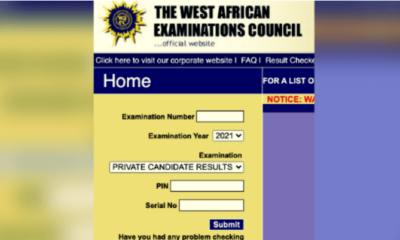

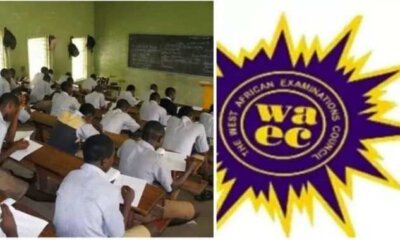






















You must be logged in to post a comment Login