Business & Loans
SMEDAN Registration Portal 2022 | www.smedanregister.ng
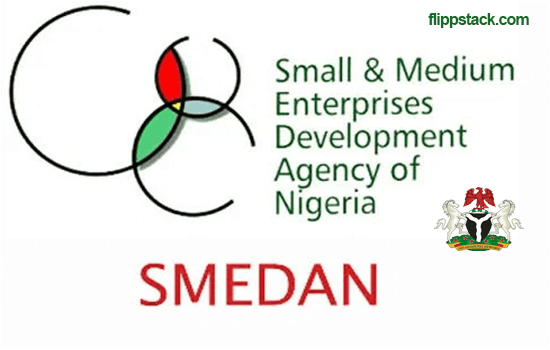
SMEDAN Registration Portal 2022 | www.smedanregister.ng
Welcome to Flippstack, in this article, we will be walking you through the SMEDAN registration portal 2022, a step-by-step guide on how to register and get SMEDAN number from the SMEDAN registration portal website www.smedanregister.ng, so keep reading.
Before we continue, if you are trying to locate any SMEDAN office close to you, then click HERE to see the full list of SMEDAN offices in Nigeria
About SMEDAN
Small and Medium Enterprises Development Agency of Nigeria (SMEDAN) gives you access to government and private sector benefits to help you grow your small or medium scale business faster.
SMEDAN was created to help small and medium-scale businesses and business owners by providing them the right tools for faster growth. Register your business and start enjoying these benefits today.
What Are The Benefit Of SMEDAN in Nigeria
Below are the benefits you enjoy when you register your business with the Small and Medium Enterprises Development Agency of Nigeria (SMEDAN)
Financial Services
Get access to loans from multiple providers, grants from governmental and private organizations, and insurance.
Private Sector Benefits
SMEDAN gives you access to private sector benefits like training and educational content by professionals, consultants, private investments opportunities, and more.
Government Benefits
Get business support from the government by signing up to SMEDAN. These benefits include conditional grants and many more.
How To Register Your Business with SMEDAN.
The below steps will walk you through how to apply and obtain the SMEDAN registration number
- Visit the SMEDAN registration portal website https://smedanregister.ng.
- Enter your Business Name in the form available at the right-hand side of the homepage
- Enter your Phone Number in the space provided.
- Enter your Email Address in the subsequent space provided.
- Enter your desired password in the password request box.
- Verify your Password, then tap the red “Getting Started” button at the end of the form
- On the next page, enter your business information in the newly available form. This includes; Business Start Date, Business address, State, Local Government Area, Business premises, Business type, Main Product or Service, Status of your business registration with CAC (If registered, you will be required to enter the CAC Number), Category of business by assets value, Category of business by employment, Category of business by assets value, Category of business by employment
- Complete your registration on the subsequent page.
Note: There is no closing date for SMEDAN registration.
-
Tips2 years ago
Shiloh 2022 Programme Schedule – Theme, Date And Time For Winners Shiloh 2022
-
Business & Loans2 years ago
Dollar To Naira Today Black Market Rate 1st December 2022
-
Business & Loans2 years ago
SASSA Reveals Grant Payment Dates For December 2022
-
Jobs & Scholarship2 years ago
Latest Update On 2023 NPC Ad hoc Staff Recruitment Screening
-
Business & Loans2 years ago
Npower Latest News On August Stipend For Today Friday 2nd December 2022
-
Business & Loans2 years ago
Dollar To Naira Today Black Market Rate 2nd December 2022
-
Business & Loans2 years ago
Npower N-Tech Training: Npower Praises Female Trainees
-
Jobs & Scholarship2 years ago
Latest Update On Halogen Cyber Security Competition 2023

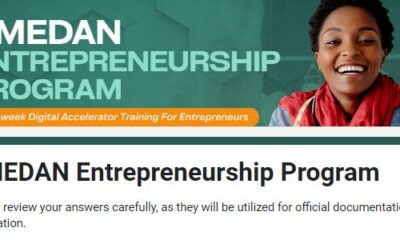







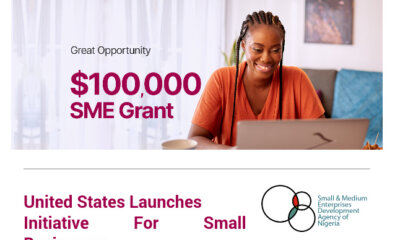























Pingback: SMEDAN African Small Business Catalyst Programme ($100,000 MSME Grant) For Nigerians and Other African Countries