How To
How to Turn-On the On-Screen Keyboard in Windows 7

On-Screen keyboard is a virtual keyboard embedded in Windows 7 that appears on the monitor screen when turned on, it enables you type whenever your physical keyboard is having issues. When turned on, it enables you type with a touch screen or a mouse. On-Screen keyboard serves as substitute for the physical keyboard.
Steps on How to Turn-On the On-Screen Keyboard In Windows 7
Step 1: Click on start button
Step 2: Click on All Programs
Step 3:Scroll down and click on Accessories
Step 4: Click on “Ease of Access” and then click the On-Screen Keyboard option.
A keyboard appears, floating in the middle of your screen.
You can now start using it, if you have issues with the size, you can use your mouse to drag it larger or smaller.
Tips:
You can also open it by clicking on the start button, then type “On-Screen Keyboard” in the search bar to search for it automatically.
-
Tips2 years ago
Shiloh 2022 Programme Schedule – Theme, Date And Time For Winners Shiloh 2022
-
Business & Loans2 years ago
Dollar To Naira Today Black Market Rate 1st December 2022
-
Business & Loans2 years ago
SASSA Reveals Grant Payment Dates For December 2022
-
Jobs & Scholarship2 years ago
Latest Update On 2023 NPC Ad hoc Staff Recruitment Screening
-
Business & Loans2 years ago
Npower Latest News On August Stipend For Today Friday 2nd December 2022
-
Business & Loans2 years ago
Dollar To Naira Today Black Market Rate 2nd December 2022
-
Business & Loans2 years ago
Npower N-Tech Training: Npower Praises Female Trainees
-
Jobs & Scholarship2 years ago
Latest Update On Halogen Cyber Security Competition 2023




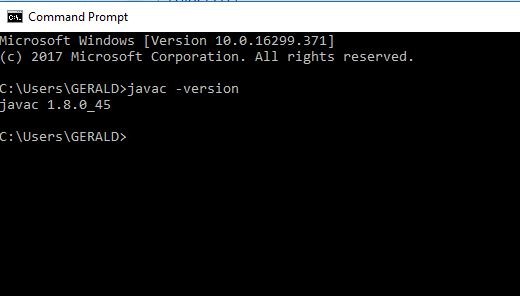
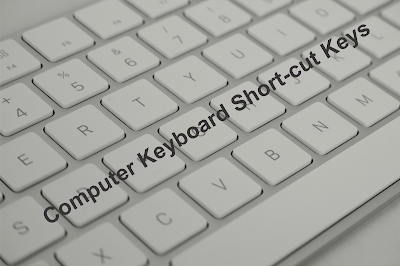





















You must be logged in to post a comment Login