How To
How To Charge Your Smartphone Even if Your Laptop is Off

Sometimes your smartphone may run out of battery and there is no AC power source. In cases like this, you may decide to use your laptop to charge your phone or other gadgets via USB data cable. You may also decide to turn off your laptop to charge your phone.
You may be asking “how possible it is?” well its 100% possible, all you need to do is to follow this steps bellow.
How to charge your smartphone or other gadgets even when your Laptop is off
You have to first confirm that USB port is available on your laptop.
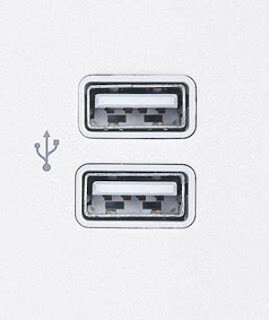
USB port
If there is USB port available on your device, you are good to go but if not, you don’t need to be sad, just check if USB Powershare option is available for regular USB port under your BIOS setup, if it is there follow the next steps.
Next thing you need to do is to check in your “BIOS Settings” that whether the necessary setting is “Enable” to get power through USB port even when laptop is power off. Follow these steps to enable USB Powershare option under your device BIOS setup:
Step 1: Turn off your laptop.
Step 2: Turn it on and press F8 key to enter into BIOS Setup. (for Hp Compaq Laptops F8 is the key to enter into BIOS Setup, if your laptop is of other make, after pressing power key to turn on, keep your eyes on screen and see which key is to be pressed to enter into BIOS Setup. You can also Google procedure to enter into BIOS setup of your device.
Step 3: Navigate to Advanced tab using arrow key & select the USB Powershare option and Enable it. If it is already not Enable.
Step 4: Save Changes and Exit BIOS Setup. It’s done. You are ready to go.
Now Turn Off your laptop and plugin phone’s USB data cable to USB port and connect it to your phone. Your phone will start charging.
I have tested this method with Hp elite book 8540p, it works perfectly. I hope this guide will be useful for you. Please you can share your experiences in comment section below and also mention Brand and Model of your device and the Laptop you tried it with.
-
Tips2 years ago
Shiloh 2022 Programme Schedule – Theme, Date And Time For Winners Shiloh 2022
-
Business & Loans2 years ago
Dollar To Naira Today Black Market Rate 1st December 2022
-
Business & Loans2 years ago
SASSA Reveals Grant Payment Dates For December 2022
-
Jobs & Scholarship2 years ago
Latest Update On 2023 NPC Ad hoc Staff Recruitment Screening
-
Business & Loans2 years ago
Npower Latest News On August Stipend For Today Friday 2nd December 2022
-
Business & Loans2 years ago
Dollar To Naira Today Black Market Rate 2nd December 2022
-
Business & Loans2 years ago
Npower N-Tech Training: Npower Praises Female Trainees
-
Jobs & Scholarship2 years ago
Latest Update On Halogen Cyber Security Competition 2023






















Pingback: Ulefone Armor 8 5G Price, Review and Full Specs